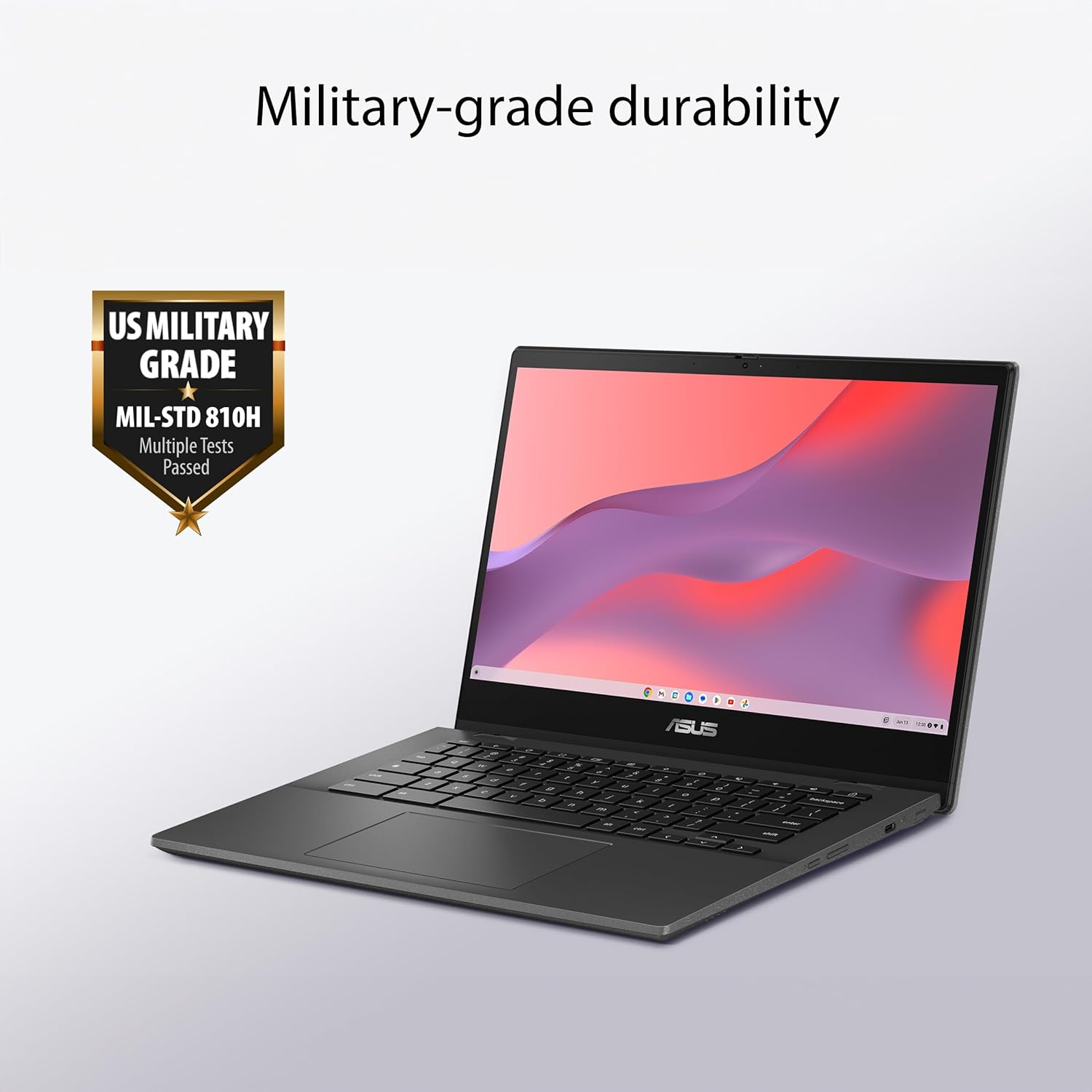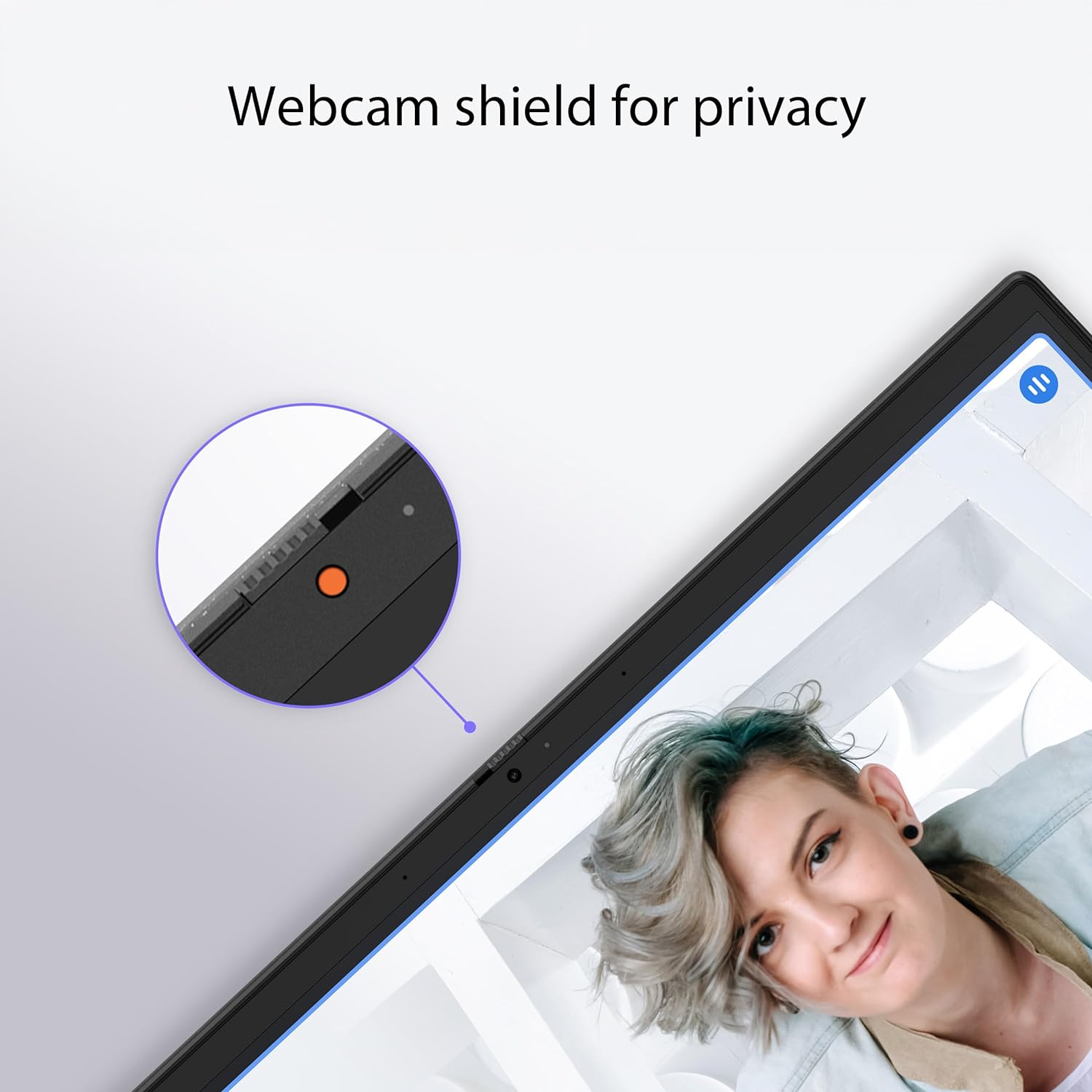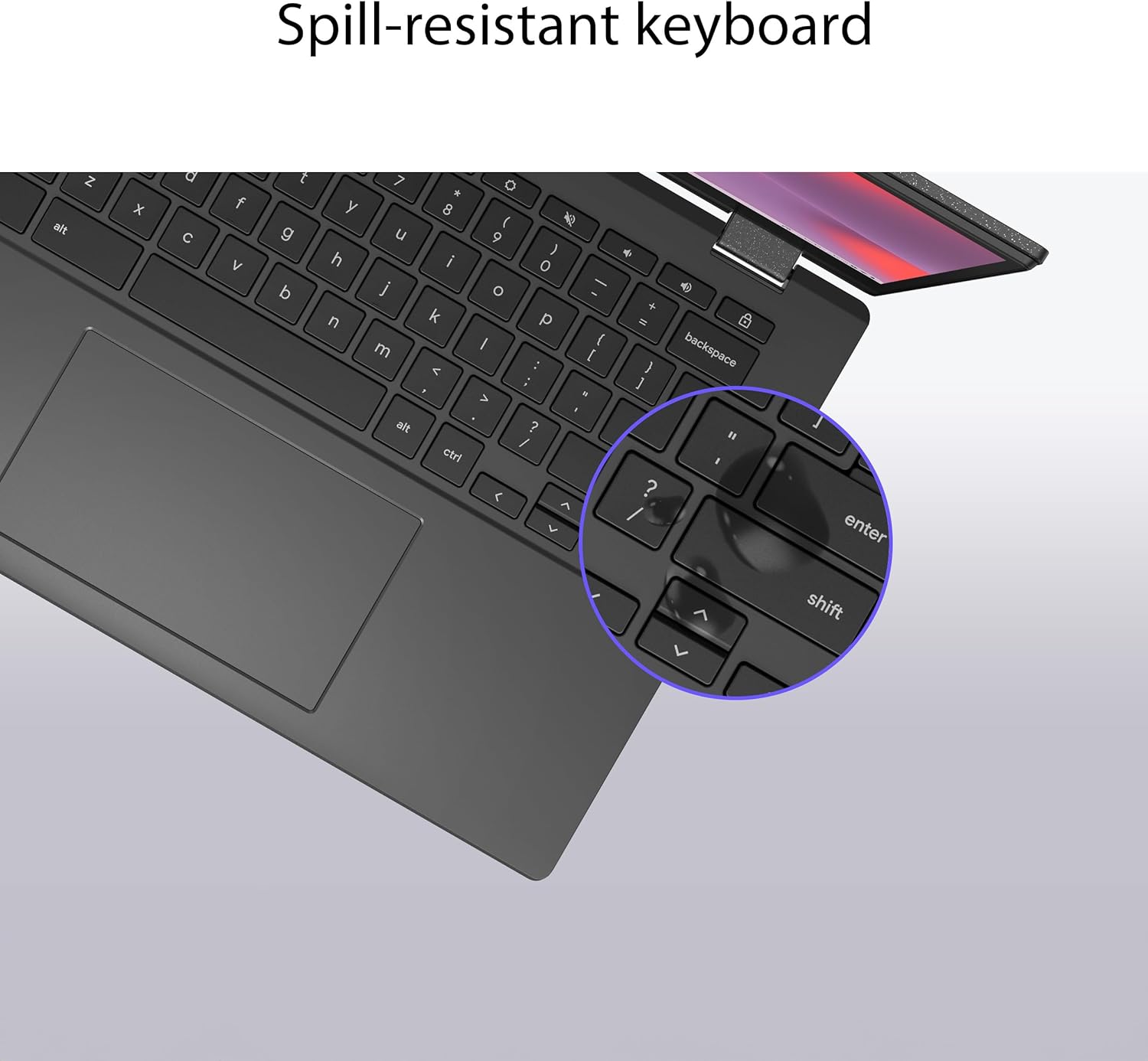ASUS Chromebook CM14 Laptop Review
-
Performance
-
Storage/Memory
-
Display
-
Gaming
-
Battery
-
Connectivity
-
Value for Money
Summary
The ASUS Chromebook CM14 (Model: CM1402CM2A-DS44), with its budget-friendly nature and unique features, offers a practical solution for users prioritizing durability, privacy, and sustainability in a ChromeOS environment.
ASUS Chromebook CM14 Highlights -
Pros: Lightweight and portable. Great for students on a budget for daily use
Cons: Not ideal for high-end gaming or graphics-intensive tasks. Limited performance. Modest RAM and Storage.
ASUS, a stalwart in the PC industry, brings its signature quality to the Chromebook realm, marking its presence in the ever-evolving landscape of computing solutions. Excitement surrounds this review as we delve into the ASUS Chromebook CM14, exploring how it fares amidst the myriad choices available. With ASUS's established reputation in the broader PC market, the CM14 promises to offer an intriguing combination of performance, durability, and innovative features, making it a noteworthy candidate in the budget-friendly laptop segment. We're here to see if it actually lives up to the hype!
Who is this laptop for:
The ASUS Chromebook CM14 is ideal for The Budget-Conscious Student and The Everyday User. Its budget-friendly nature, spill-resistant features, and durability make it suitable for users seeking a reliable and affordable laptop for routine tasks. Now onto the techy stuff!
Performance:
The ASUS Chromebook CM14, driven by the MediaTek Kompanio 520 (8186) processor with a clock speed of up to 2.05 GHz and 8 cores, offers a responsive and efficient computing experience. Designed for everyday tasks and ChromeOS functionality, it ensures a smooth and lag-free user experience.
Storage and Memory:
Featuring 4GB of RAM and a 64GB eMMC storage, the Chromebook CM14 provides sufficient space for basic computing needs and quick access to applications. While not designed for resource-intensive tasks, this configuration aligns well with the intended use of a Chromebook. So, what is basic computing, what can I use this device for?
1. Web Browsing: Smooth and responsive web browsing experience, even with multiple tabs open.
2. Productivity Apps: Efficient use of applications like Google Docs, Sheets, and Slides.
3. Email and Messaging: Quick access to email and messaging applications without noticeable lag.
4. Document Storage: Ample space for documents, spreadsheets, and presentations.
5. App Installation: Enough room for installing ChromeOS apps and extensions.
6. Offline Content: Storing offline content for streaming or viewing when not connected to the internet.
Activities Suited for this Configuration:
1. Online Learning: Ideal for students engaging in online classes, accessing educational resources, and using productivity tools for assignments.
2. Web Browsing and Social Media: Comfortable for browsing the internet, checking social media, and watching online videos.
3. Word Processing and Basic Office Tasks: Smooth operation of word processing software and basic office applications.
4. Video Calls: Adequate for video calls using platforms like Zoom or Google Meet.
Limitations:
1. Multitasking: While suitable for light multitasking, extensive multitasking or running numerous resource-intensive applications simultaneously may lead to performance constraints.
2. Resource-Intensive Applications: Not designed for running heavy applications like video editing software, complex design tools, or demanding games.
Display and Design:
The 14-inch HD NanoEdge anti-glare display with a resolution of 1366x768 offers a decent visual experience for productivity and multimedia consumption. The laptop adheres to US MIL-STD 810H military-grade standards, ensuring durability and reliability for everyday usage.
Unique Features:
- Antimicrobial Guard: The inclusion of ASUS Antimicrobial Guard inhibits bacterial growth by up to 99% over a 24-hour period, promoting a hygienic environment for the user.
- Spill-resistant Keyboard: With the ability to withstand up to 13 oz of water without harm, the spill-resistant keyboard adds a layer of durability to the laptop, making it suitable for daily usage.
Connectivity and Ports:
The ASUS Chromebook CM14 offers a range of connectivity options, including USB 3.2 Gen 1 Type-A and Type-C ports, a 3.5mm Combo Audio Jack, a Micro SD card reader, and a Kensington lock slot. This ensures versatility in connecting various peripherals and external devices.
Webcam and Privacy:
The high-definition webcam with face lighting adjustment enhances the video call experience. Additionally, the physical webcam shield provides privacy control, allowing users to safeguard against unauthorized access which is a nice little add on. The overall quality of the camera isn't amazing but its what you'd expect at this price. Perfect for attending online classes or the odd hangout with friends or work colleagues.
Sustainability:
With EPEAT Silver certification, the ASUS Chromebook CM14 is sustainably designed and manufactured, aligning with environmental considerations.
Pro's:
- Antimicrobial Guard: Promotes a hygienic environment.
- Spill-resistant Keyboard: Adds durability and protection.
- Sustainability: EPEAT Silver certification aligns with environmental considerations.
- Privacy Features: Webcam shield for enhanced privacy.
- Military-Grade Durability: Adheres to US MIL-STD 810H standards.
Cons:
- Limited Performance: Not suitable for resource-intensive tasks or high-end applications.
- HD Display: The resolution may not satisfy users looking for higher-quality visuals.
- Modest RAM and Storage: While sufficient for basic tasks, it may limit capabilities for heavier workloads.
ReviewsBucket Verdict:
The ASUS Chromebook CM14, with its budget-friendly nature and unique features, offers a practical solution for users prioritizing durability, privacy, and sustainability in a ChromeOS environment.