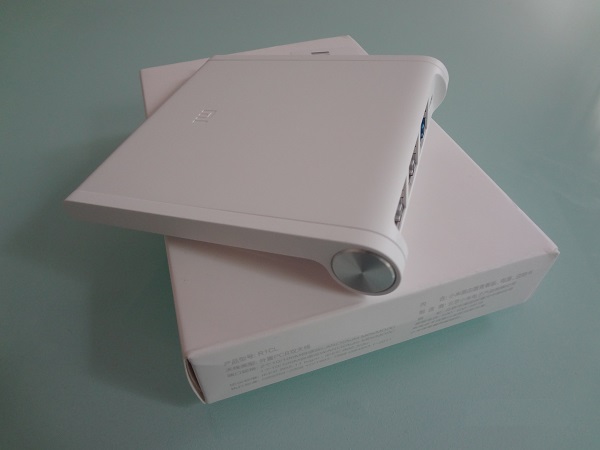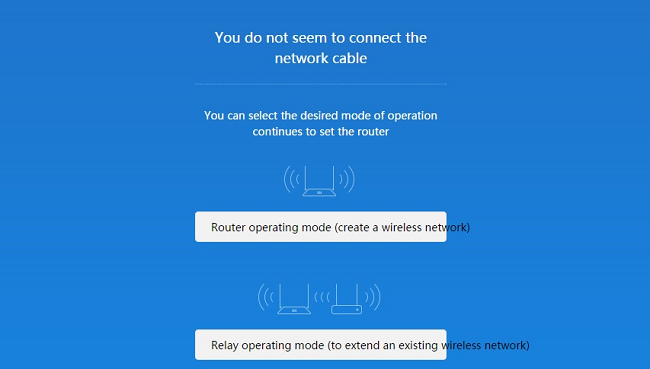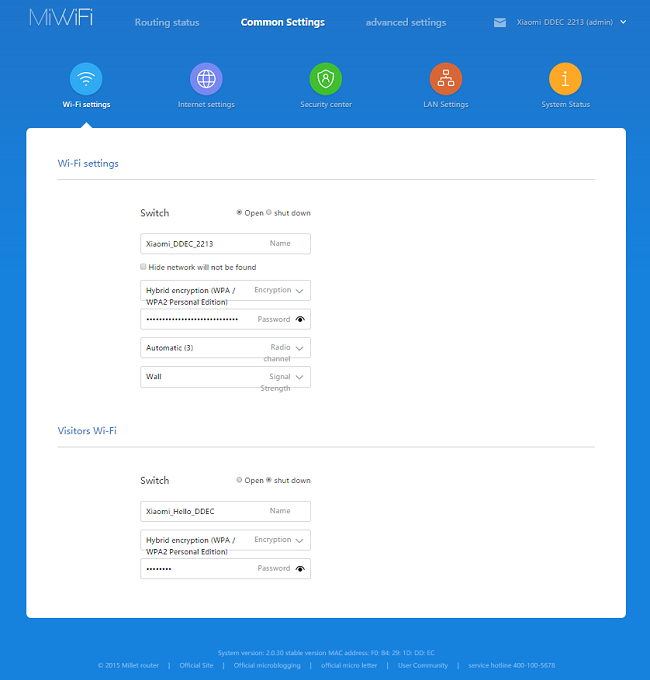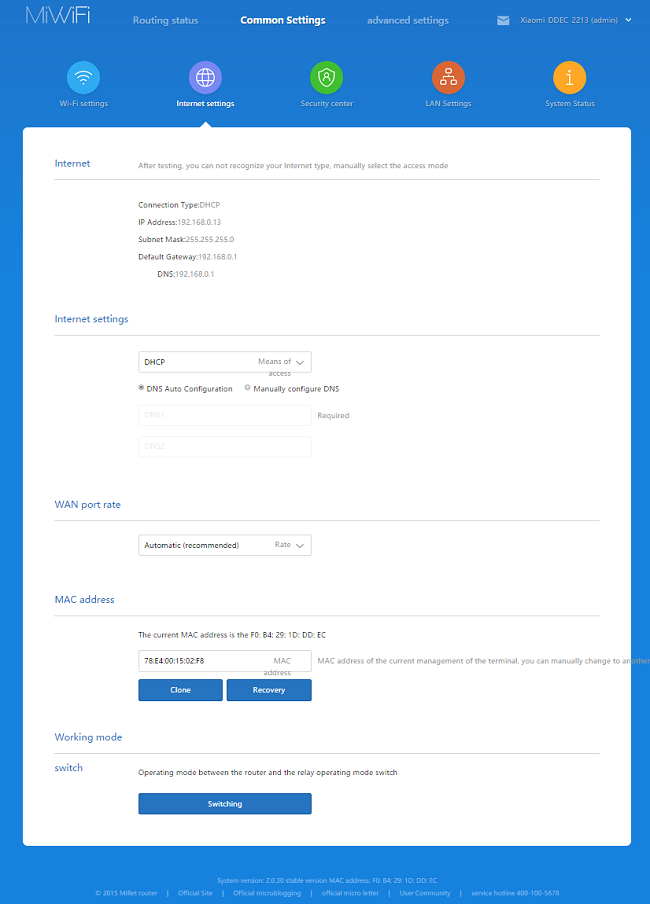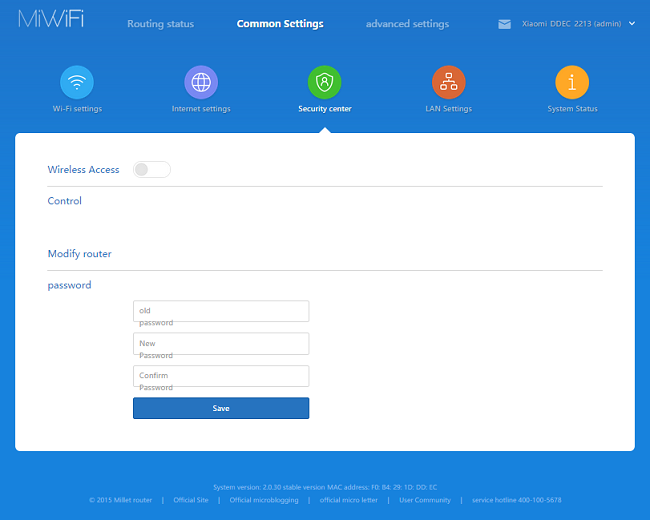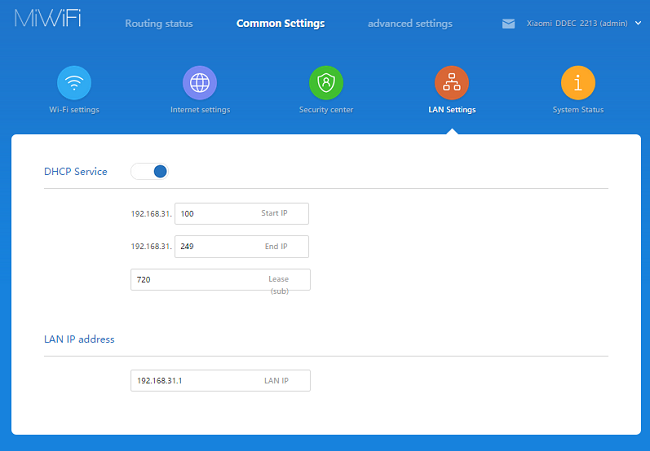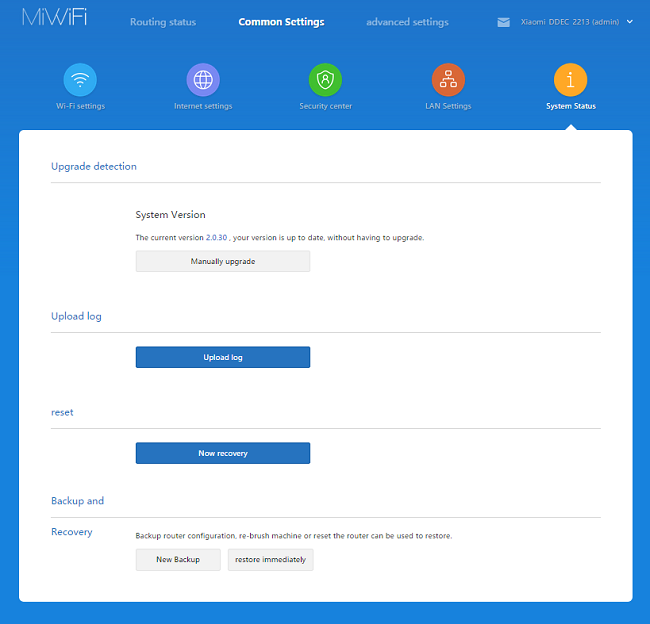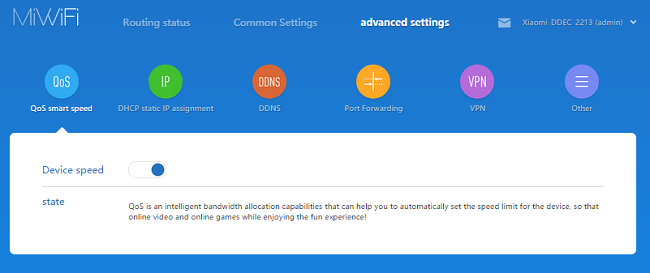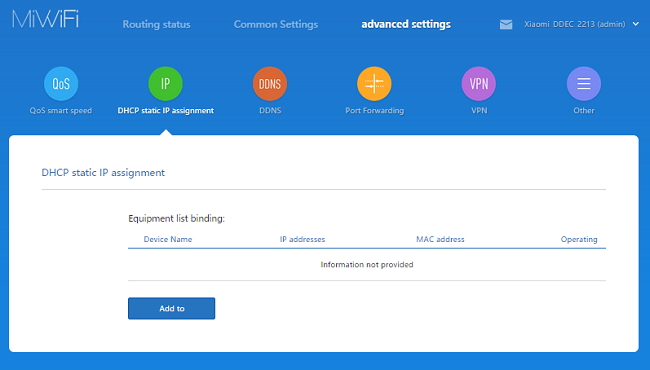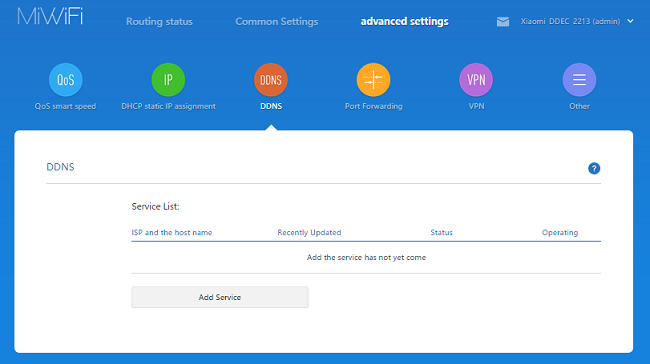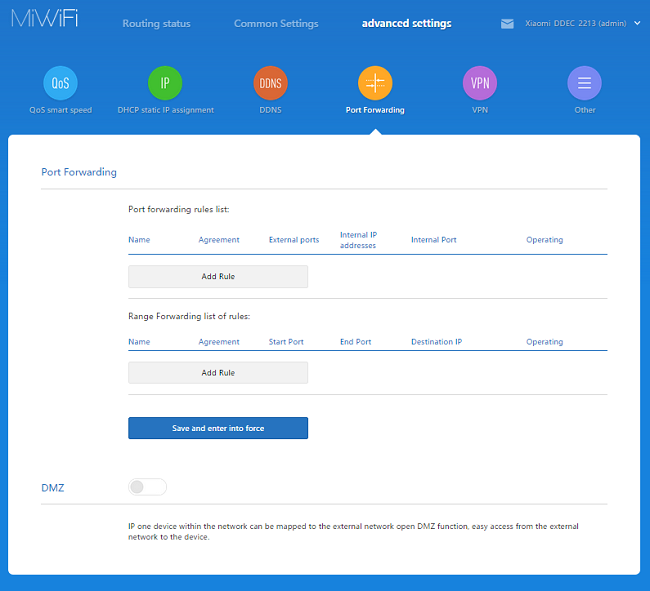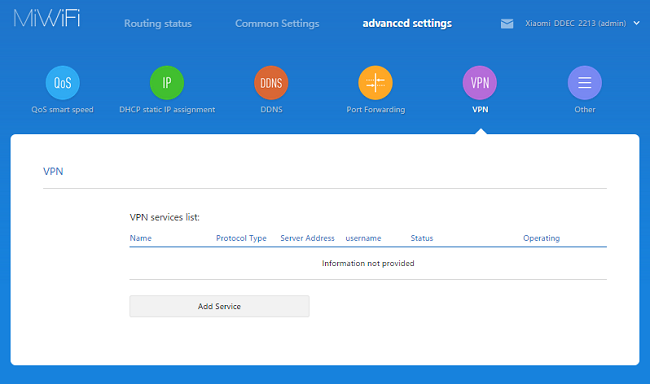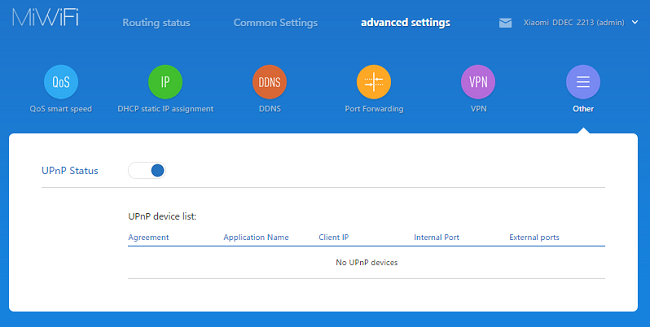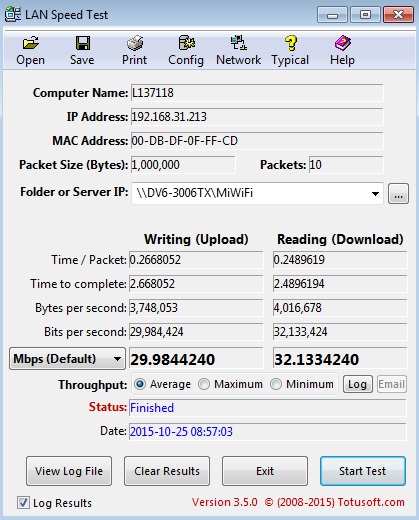Xiaomi Mi WiFi Router Youth Edition Highlights -
Pros: Elegant and modern design. Inexpensive. Robust wireless performance and range. Easy to use administration console. Extensive capabilities like QoS, NAT, port forwarding etc.
Cons: No Gigabit port. Lacks USB port. Chinese-only web interface.
Since it's humble beginning back in 2011, Xiaomi has become one of the largest manufacturers of smartphone and consumer electronics. It has expanded into developing a wide range of consumer electronics like tablets, networking equipment, set-top boxes, TVs and smart home products like blood pressure monitors, smart webcams and smart home kits. According to Xiaomi's founder Lei Jun, the company's name is about bringing technological revolution and innovation. You can see this by some of the innovative products they have designed in recent years. The Xiaomi Mi WiFi Router Youth Edition is one such product. The router has a minimalistic design, is very small (slightly larger than a credit card) and fits into the palm of your hand. Its dimension is only 13 x 9 x 3 cm with the front thickness less than 2 cm, and it is lightweight – only 0.2 kg. The design looks very much like something made by Apple - elegant and modern. It has two PCB (Printed Circuit Board) antennas on the side that can be rotated and offers a range of 150 square meters, which Xiaomi claims is stronger and more stable than competing routers that are also bigger in size. In general, PCB antennas are perfect for providing high performance in a small package. These antennas are great for extending your wireless network and improving your broadcasting or receiving stations. At the rear (from left to right), there are two 100 Mbps LAN ports, one 100 Mbps WAN port and a DC 5V microUSB power port. It can even power up using an external Xiaomi Mi power bank that can last up to 30 hours from a 10,000mAh battery. There is also a small reset button nicely concealed underneath the router. The Mi router supports Wi-Fi 802.11 b/g/n and has a speed of 300Mbps. It can function as a typical wireless router or can be used in scenarios like connecting to the Internet when your hotel only offers a wired network connection or in places where Wi-Fi is very weak, to boost the wireless signals. For about US$20, it is probably one of the cheapest routers currently available in the market.
Package Content:
* Xiaomi Mi Router (White).
* 1 x White 5 Volt - 1 Amp US two flat prong microUSB adapter.
* Product manual in Chinese.
Main Features at a Glance:
* WiFi Transmission Protocol: 802.11b/g/n.
* Transmission Rate: 300Mbps.
* Transmission Frequency: 2.4GHz.
* Interface: LAN, WAN and Micro USB.
* Wireless Security: WPA-PSK/WPA2-PSK encryption.
* Memory: 64M.
The router was provided to us by our lovely friends at GearBest for the purpose of this review. It's setup is relatively straight forward if you have previous experience with setting up a wireless router. However, the fact that the administration console is in Chinese may make it difficult. We used Chrome browser to translate the Chinese text in English to help with the setup. The web administration console can be accessed via miwifi.com once you power up and connect the Mi router to your wireless device. In our case, the default wireless identifier (SSID) was Xiaomi_DDEC_2213. There is a small blue light in the front to indicate the router is ready. As mentioned, the router can be used as a wireless repeater to boost an existing wireless network or it can be used to create its own wireless network. You can choose this during the initial setup. You're also required to set up a one time password for the administration console. Once setup, the console shows three main navigation categories: Routing Status, Common Settings and Advanced Settings. The Routing Status shows in real time the network status, traffic statistics and the CPU/Memory status. The Common Settings have further options to customize the wireless and Internet settings like changing the wireless identifier (SSID), setting up a visitor or guest wireless network, DHCP management and wireless access controls. The Advanced Settings is meant for users who wants further flexibility in terms of Port forwarding, VPN, QoS (Quality of Service), UPnP (Universal Plug & Play), DDNS (Dynamic DNS) and DHCP static IP management. Overall, the administration console is very well-designed and properly thought out. It offers similar functionality and capability to what you would find in other more expensive routers. It not only looks good, but the controls are very easy to navigate. For non-Chinese speaking users, it may be bit annoying but once it is setup there should be no need to go back to the console again.
The 2 LAN ports are standard 100 Mbps Ethernet ports. It would have been great if Xiaomi had added in Gigabit Ethernet port but for home use and considering the price of the router, it is not a big deal. The Xiaomi Mi WiFi Router uses a MTK 7628N processor and 64M of memory to provide a stable connection. We didn't have any issues browsing the web and viewing streaming videos. In fact, the experience was very similar to the Netgear router that we were previously using. The wireless connectivity and performance was pretty decent in our opinion. However, it lacks dual band capability and only operates on 2.4 GHz band. Dual band wireless routers have the capability of transmitting on the 5 GHz and 2.4 GHz wireless bands. 2.4GHz has only 3 non-overlapping channels for transmission, which are crowded due to a lot of interfering devices - other Wi-Fi access points, microwave ovens, cordless phones, Bluetooth devices, baby monitors, etc. that increases interference and degrades the performance. A 5GHz channel is much cleaner with less interference and 23 non-overlapping channels, making it suitable for video streaming and gaming which are very sensitive to packet loss and delays. Even with a single 2.4 GHz band, the Mi router delivered a relatively strong signal and wireless range even through a couple of walls when we tested it. We also tested the data transfer rate between two computers over the wireless network using LAN Speed Test software utility. LAN Speed Test examines how quickly data can travel between computers over your network. This is important if you're sharing files or streaming videos over your local network. The upload (writing) speed and download (reading) speed came to 29 Mbps and 32 Mbps respectively, which is typical of a wireless network. All in all, we were pretty happy with it's performance and wireless range. One thing to note is that the router lacks a USB port so you can't share an external storage media across the network.
ReviewsBucket's Verdict:
Xiaomi Mi WiFi Router Youth Edition is amazingly small for a router. The white color of this device makes it looks exceptional and it's design is elegant. Because of it's light and small design, it is great for setting up your own personal wireless hotspot for all your Wi-Fi enabled devices while travelling or when away from home. For home or a small office it is also a great choice. The only things that it seems to be missing is dual band capability and a lack of USB ports. Apart from that, it's performance and range is pretty good for the price and it offers an extensive set of features and capabilities that a typical home user could expect. It is definitely the best router in its price segment considering it is ridiculously cheap with its great features and stability that outperforms many other expensive ones. As a side note, Xiaomi offers another model of this router that supports dual band and the latest wireless AC standards.
About GearBest:
GearBest specializes in consumer electronics and gadgets by providing an unparalleled selection of gadgets, an unbeatable shopping experience, prompt shipping and exceptional customer service that exceeds expectations. Their online catalog is constantly expanding with the very latest and the coolest gadgets added every day to ensure users get their tech fix.
[azcss]