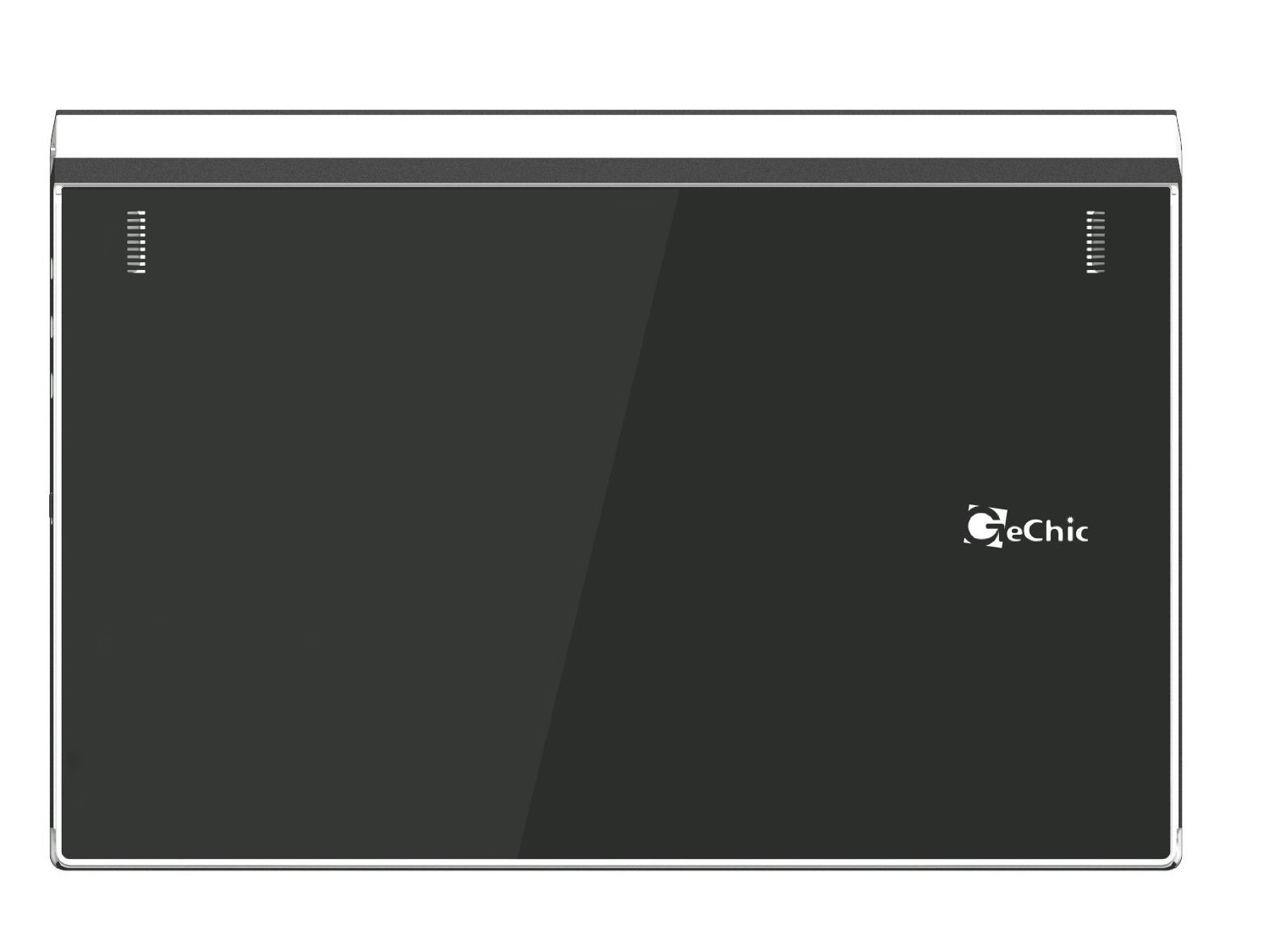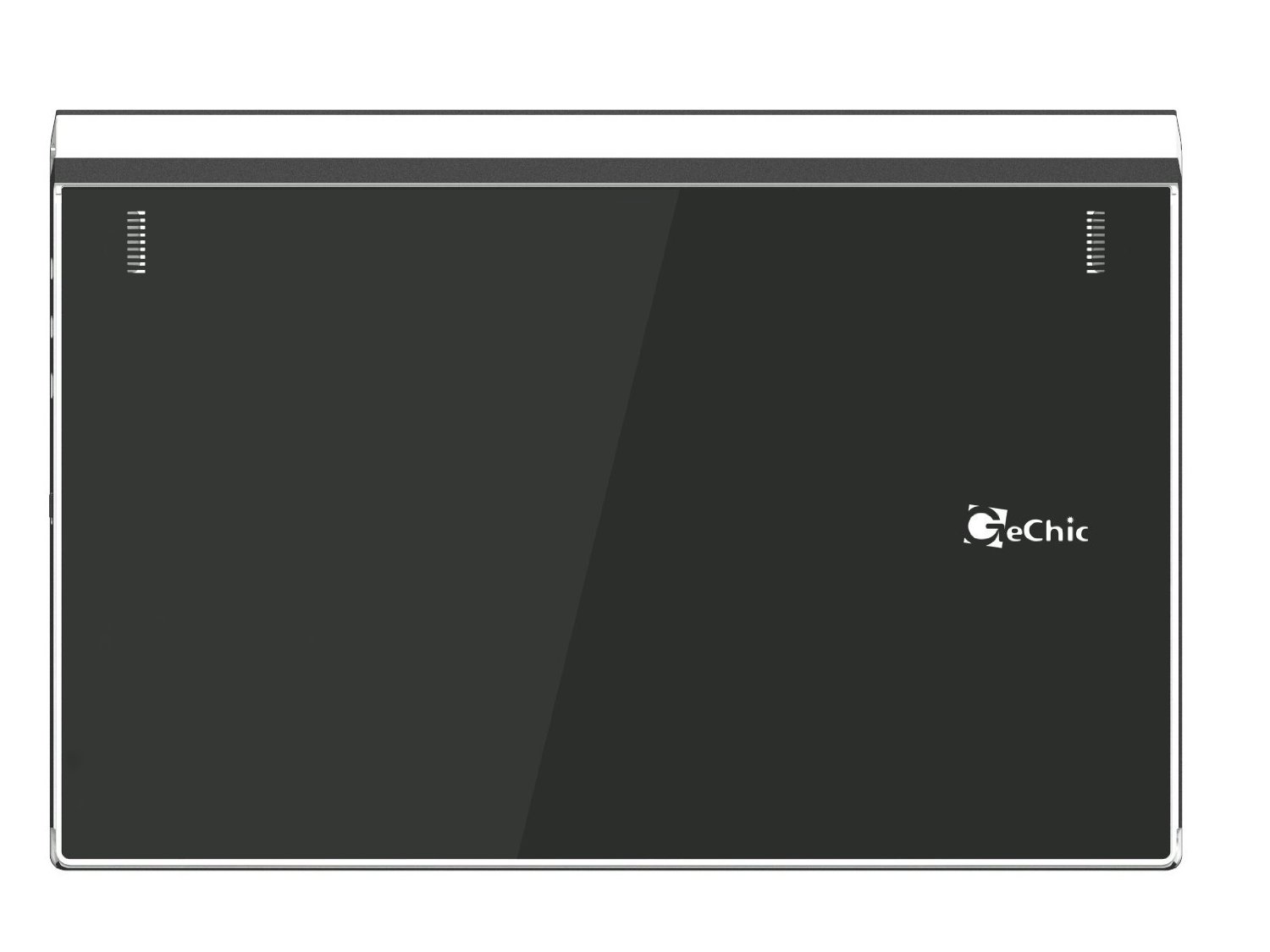GeChic 2501H Portable Monitor Highlights -
Pros: Plug and Play. Full High Definition IPS Display. Great picture quality.
Cons: Slower response time. Non Touch screen
Last year we discussed some of the advantages of having a portable monitor especially in the current world of small screen smartphones and portable computing devices. Apart from increasing productivity in an office workspace, it can be beneficial to photographers, IT technicians, a mobile workforce or users who simply want to connect their smartphone, game console, camera, mini PC, or other devices to a much bigger screen. This enables them to enjoy the full experience of playing games, viewing pictures or streaming videos whether it be at home or outdoors. At that time, we introduced our readers to a portable monitor - GeChic 2501C On-Lap HD LCD monitor which was one of GeChic's best selling monitors. This monitor was not only lightweight and portable, but it also provided a decent visual experience in our tests. Our only disappointment was the lack of Full HD support and touchscreen capability. Fast forward one year and GeChic have come up with an upgraded model - GeChic 2501H On-Lap Full HD LCD portable monitor. It looks exactly the same as it's predecessor except that comes in a black body and supports Full High Definition resolution of 1920x1080 pixels with improved brightness and viewing angles. Also, it is a tad bit lighter compared to it's previous model weighing at only 1.72 pounds without cover and 2.28 pounds with cover. However, it is non touchscreen. A demo unit was provided to us by ICI Touch Tech Inc for review.
What's in the Box :
* GeChic 2501H Portable Monitor (Black).
* 1 x Cover Stand.
* 1 x HDMI video cable.
* 1 x USB cable.
* User Manual.
As with 2501C, we were impressed with just how thin and lightweight the monitor is. It is very portable and can be carried around easily in a small backpack. Installation is quick and easy. It is basically plug and play and doesn't require any special software drivers. We plugged our demo unit to a laptop via the HDMI cable and the USB cable to power up the monitor. Some may find carrying two cables to be inconvenient as they will need to be plugged in every time they need to use the monitor. However, if you do not plan to move the monitor around much then this should not be a concern. The HDMI, VGA and the DC power input is located on the right hand side of the monitor. The controls for menu, volume, power, mute and other settings are located on the upper-right hand side facing the user and are easily accessible. The two in-built speakers are located at the back of the monitor. Also, the black plastic cover that comes with the monitor can be used as a stand and at the same time can be used as a protective cover to prevent any damage to the screen when mobile. The overall design and build hasn't deviated much from it's predecessor. The plastic body features a clean modern look with thick bezel in a matte-black finish. Overall, the monitor appears to be well-built although somewhat delicate.
The table below details the main specifications and compares the 2501H with it's older model 2501C.
GeChic 2501 Model Comparision - 2501C Vs 2501H
| Models | GeChic 2501C | GeChic 2501H |
|---|---|---|
| Screen Size | 15.6 Inch | 15.6 Inch |
| Panel Technology | TN (Twisted Nematic) LCD | IPS (In Plane Switching) LCD |
| Maximum Resolution | 1366 x 768 pixels (High Definition) | 1920 x 1080 pixels (Full High Definition) |
| Viewing Angle | 20/45/45/45 U/D/R/L | 80/80/80/80 U/D/R/L |
| Brightness | 200 cd/m2 | 250 cd/m2 |
| Contrast Ratio | 400:1 | 400:1 |
| Response Time | 8 ms | 17.5 ms |
| Aspect Ratio | 16:9 | 16:9 |
As you would have noticed, perhaps the biggest difference between the two models is the use of IPS (In Plane Switching) panel in the 2501H compared to TN (Twisted Nematic) in the 2501C. IPS panels have been around for sometime now even though TN panels are most common in consumer LCD displays. IPS panels were primarily designed to improve upon the flaws of TN panels in regards to poor viewing angles and color reproduction. However, their response time still doesn't compare to standard TN displays. TN displays have much faster response times which would be better for entertainment, since it will not show as much ghosting when watching sports or playing video games. However, because of better color reproduction and good contrast and black levels compared to TN panels, IPS panels fare better when it comes to professional creative applications like photography than casual consumer entertainment uses.
Last year when we reviewed the 2501C, we were slightly disappointed with it's color reproduction, contrast and viewing angles. But that is no longer the case with 2501H thanks to it's IPS panel. While reading texts, we saw no color problems with black text on a white background and fonts were clearly visible and crisp. While watching movies the colors popped enough to look impressive and pleasing to the eye, and it's blacks were deep without losing much dark detail in dark scenes. Also, the Full HD resolution makes movies come alive. Same goes for when playing video games. The 2501H displayed accurate and vibrant colors. Also, at 250Nit brightness, the display is quite bright even when used outdoors. We then looked at some photos and the monitor performed as expected displaying good color reproduction. It's viewing angles are also much better than the 2501C therefore it is less prone to colors fading and contrast reduction the further you move to the side of the screen. However, for a portable monitor we don't think viewing angles matter that much as a user will typically be very close to the monitor and probably directly opposite to the screen. Nevertheless, IPS panels do come with their own disadvantages apart from it's comparatively slow response time. A typical IPS screen requires 15 percent more power than a TN panel screen. Also, producing IPS screen displays is more expensive than producing a TN LCD because of the engineering complexity involved. It is no wonder that the 2501H is more expensive than the 2501C. Overall, the monitor performed very well and did a great job of being a secondary display.
As mentioned above, the On-Lap 2501H supports HDMI and VGA input which are located on the side. However, the VGA cable is sold separately. In addition, you'll find an audio jack on the side. At the back there is a 1.0W x 2 in-built speakers. The sound is reasonably loud but as you would expect for a low powered speaker, it lacks richness. The monitor comes with a 1 year limited manufacturer warranty. The monitor measures 15.5 inches x 10.2 inches x 0.6 inches and you can also buy separate accessories like the Stand 4.
Click here for a closer look and buyer reviews.
ReviewsBucket's Verdict:
The GeChic 2501H On-Lap Full HD LCD portable monitor comes with some big improvements when compared to it's predecessor. While the older model did a great job as a secondary portable monitor, the 2501H takes it one step further and provides a much richer viewing experience in Full HD resolution. It is also much brighter and provides better viewing angles. The IPS panel technology adds to the richer viewing experience. While both models are comparatively good, if you're after a portable monitor for creative applications like photography and photo/video editing or for watching videos then the 2501H makes for a great choice.
About ICI Touch Tech Inc:
ICI Touch Tech Inc are North American representative of GeChic Taiwan. They have offices located in the US, Canada and Taiwan which promote GeChic products and provide local customer service.
[azcss]